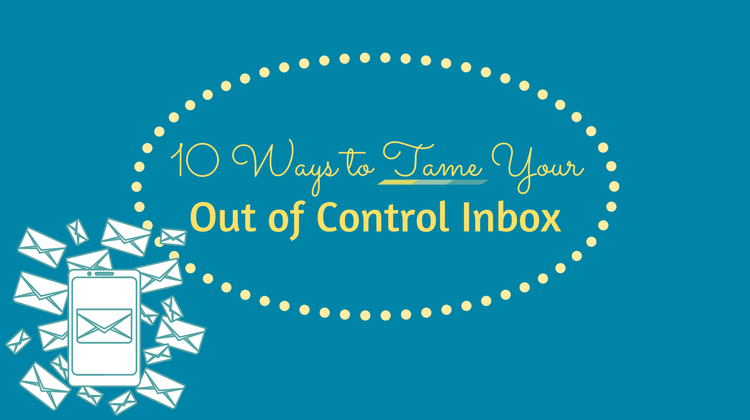
Have you ever started the day with the best of intentions and then found yourself spinning your wheels? What I’ve found to be the culprit with many of clients is their inbox.
It’s a simple task. You look at your inbox, and before you know it, you’ve spent a half hour or more. So let’s talk about 10 ways to tame your inbox which will, in turn, help you to be more productive.
1. Delete
If you open your inbox and there are certain emails you don’t read ask if it is because they are no longer important to you. If so, delete them right away. Otherwise, you’ll end up looking at those same emails later in the day.
2. Turn off Notifications
There’s nothing more annoying than being interrupted when you’re on a roll. It could be you’re writing your best article. You could be in the middle of another important task, and then, you hear that pesky sound or an email notification pops up on your screen. Once your concentration is broken, sometimes, it’s hard to get back into the proper mode again.
3. Timing
Set up a specific time to check your emails. For some people, that’s first thing in the morning. Others may choose to check it around 10:00 a.m. after they’ve already gotten some key business tasks accomplished. Then there are those who don’t check their email until later in the day. If you don’t set up a specific time to check your emails, you might find yourself doing so more often than you should, which winds up being a real time waster.
4. Unsubscribe
Take one day during the week to go through your emails and unsubscribe to lists. There’s a reason you don’t open up individual emails. Is it because you don’t find them helpful? Are they nothing but a sales pitch?
It’s perfectly okay to unsubscribe. Think about your subscribers. Wouldn’t you rather they unsubscribe than not open any of your emails?
5. Prioritize
Prioritize your emails. If you use Gmail, you can organize your emails into priority, promotional, social. Doing this will help you decide what to open and when.
6. The 4 D Method
The 4 D Method means you: delete, delegate, defer, or deal with it. This is my favorite method. Just saying — it’s freeing.
When you use this method, it helps you not only save time but unburdens you from doing everything yourself. There are things in your inbox you can delegate to your assistant, and there are certain things you can delete right away.
7. Length
Keep it short. Your emails responses do not have to be mini blog posts. Instead, think of responding using one or two sentences.
8. Speed
Do it now. If you can answer an email quickly — let’s say in one or two sentences — do it immediately. If you save it until later, you might have the tendency to reply with a longer more involved response.
9. Search
Use the search function. I use this all the time if I’m looking for an email from someone. All you need to do is enter a keyword in the search box and hit enter. It couldn’t be any easier than that.
10. Separate
In business, it’s always a good idea to keep business and personal emails separate. When you do, it’s much easier for you to have a virtual assistant manage your emails. They will let you know if an email needs your personal response or not. Just imagine what it would feel like having that task off your list!
There’s no doubt about it, people love using email to communicate. It’s faster and easier. You don’t have to feel like you’re going to get involved in a lengthy conversation. It can be short and sweet.
Use these 10 tips to help tame your out of control inbox.


