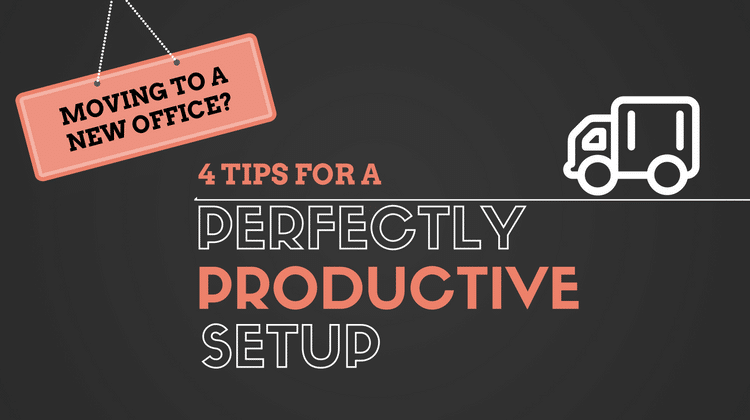
Sponsored by Paper Mart:
Let’s face it: Moving can be a hassle. Packing, unpacking, losing or damaging your items – the process can be tedious. But the tempo takes an uptick when you’re changing offices, especially if you’ve landed a new job or promotion.
If you want some quick tips for saving time and protecting your belongings during a move, visit the Paper Mart blog. If you’re already packed up and ready to roll, it’s time to brainstorm ways to make your new workstation a hub of creativity and productivity. Here are a few tips to get you started:
1. Get Comfy
Working long hours at a desk can wreak havoc on your lower back – especially if you’re not sitting in an ergonomic position. Here’s an overview of how you should be positioned:
- Your feet should be flat on the floor;
- Your knees should be bent at 90 degree angles;
- Your eyes should be able to look straight at your computer screen without moving your head;
- Your shoulders should be back;
- And your chair should support your lumbar spine.
As you may already know, looking down at a standard laptop will strain your neck, so consider purchasing a desktop. Alternatively, you could use an external mouse and keyboard and prop your laptop in a position where the screen is at eye level.
According to the National Institutes of Health, nearly 80 percent of adults eventually show symptoms of lower back pain. In fact, this is the leading contributor to job-related disability and the number-one factor that causes people to miss work. The solution? Purchase an appropriate office chair.
Spine-Health.com recommends that you consider these factors when purchasing an office chair:
- Height of the Seat: Most office chairs are adjustable. If yours is not, then make sure your feet can comfortably touch the floor while sitting.
- Lumbar Spine Support: Your lower spine curves inwardly, and slouching can irritate that curve and put strain on your back. You can prevent this by purchasing an office chair that has lumbar spine support.
- Cushion: Make sure your chair is comfortable enough to let you sit for long periods of time.
2. Brighten up the Place
Dim light can put strain on your eyes, depress your mood and, as a result, sap your productivity. If you have a window or skylight, then use it. According to WebMD, sun exposure can activate mood-lifting chemicals in your brain, which can help you stay focused, energized and positive.
You should also adjust your computer to the appropriate brightness. This can reduce eye strain.
According to AllAboutVision, another way to protect your peepers is to use a liquid crystal display (LCD). These do not have the reflective surface of an outdated cathode ray tube (CRT) monitor. They also do not cause images to “flicker,” which can further strain your eyes.
3. Update Your Filing System
The days when businesses needed large rooms packed with file cabinets are long gone. Now, it’s easy to convert your hard-copy documents into digital data.
Purchase an easy-to-use scanner. If you need to scan more than a few documents every day, then consider buying a multi-doc scanner such as the Canon imageFORMULA DR-C225.
4. Add Some Exercise Equipment
According to LiveScience, light exercise can boost your mood and sharpen your focus. Equip your office with some resistance bands or a small treadmill to get your blood flowing on your downtime. This is a great way to get your heart pumping enough to power through the last few hours of your workday.
The Bottom Line
If you want to optimize your productivity, your office should provide mental and physical stimulation. Keep your mind sharp with sunlight and a bit of exercise, and protect your back by sitting in an ergonomic position on an appropriate chair.
Also, stay organized: Toss your cluttered cabinets and embrace the Digital Age. With these tips, work will be more enjoyable – and maybe even more profitable due to the boost in productivity.