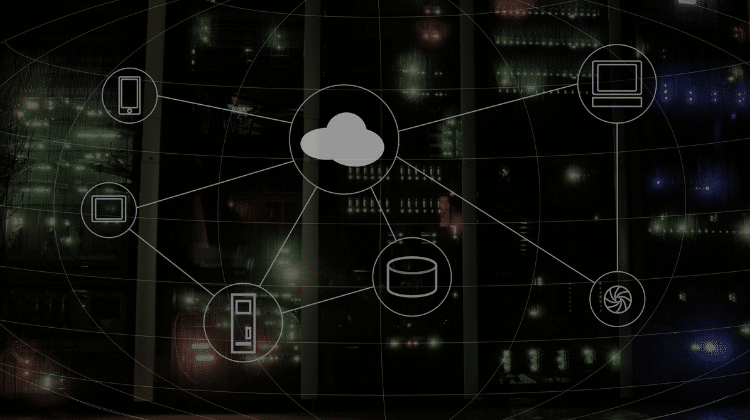
It’s almost required in any business to have a central file location in the cloud. But why? I’m definitely going to cover this – and also expand on how to make cloud storage work flawlessly for you.
Why Centralize Files in the Cloud or Even At All?
There are so many reasons why the pros outweigh the cons, but I’ll name the top four:
1. Prevent Data Loss or Disasters
There’s always that lingering possibility of losing every single file on your computer – or even temporarily losing it. All businesses should be investing in the protection of their operations and files.
2. Save Money and Storage
These go hand-in-hand. If you’re running an online business and you’re storing all the files on your computer, you’re eventually going to run out of space. And that extra space can be quite expensive!
3. Improve The Efficiency With Your Team & Service Providers
Again, this is much more often a problem if you store everything locally (desktop). If a team member or service provider needs a file, you’ll have to go through the hassle of delivering it to them. Having a centralized and easy-to-maneuver (I’ll touch on this later) location for your files prevents this.
Choose the Right Cloud Storage Solution
In general, you should be sure to keep note of:
- Pricing
- Try to get free depending on the size of your business – if not, then $35/month at most.
- Available Space on The Free Plan
- Aim for at least 15 GB
- If you’re going to be uploading loads of long videos, you might need to pay more attention to this.
- Native Integrations
- What does it connect and “talk” to? For example, Sync (cloud storage company) doesn’t integrate with Asana. Integrating with your project management/organization tool is key for some people!
- Visual Categorization
- Do you need to see color-coded files & folders to feel organized? This may be something to consider if so!
My recommendations for your main location:
- Google Drive
- Dropbox
- One-Drive
- Box
All of these integrate with many tools, have great and free/affordable plans, and are notorious for playing well with tons of files in a business.
Tips for Organizing Your Central Hub
Choosing and using the right storage solution is only half the battle. You also need to make sure it’s properly organized for your individual business needs!
Consider how your brain thinks when you see all of your folders, and name them in a way that both makes sense to you and any current and/or future service providers working with you.
If you have clients, make sure the top-level folders are simply: “(Your Business Name) Files” and “Client Files”, then put a second-level “Team Files” under the business files.
Consider the “main pillars” of operating your business for the other second-level folders:
- Marketing
- Social Media
- Email Marketing / Newsletters
- Blog Posts
- PR (Can be combined with marketing)
- Website (Copy, layouts, notes, etc.)
- Brand Files (Logo, brand board, graphics, etc.)
- Essential Business Docs (Business License Files, Tax Documents, etc.)
- Other
- Your Own Ideas!
See where I’m going here? Sometimes you just need some insight into different structure techniques!
Wrapping Up
I really hope this has helped make you see the value in setting up a foundation like this. Hopefully, you’re all riled up to do or improve yours now!
Do you already have a fleshed out and organized cloud location? Do you need to improve yours based on this post? Or do you need to actually make one?!
* Comment on this post, and let me know all about your file system! *

