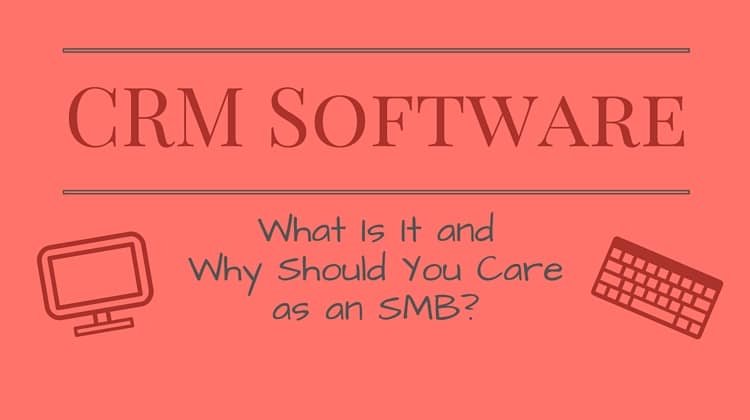
Sponsored by Browse the Cloud:
Most office apps can be easily identified, be it word processing, browsers, or email clients. They come in different packages but operate mostly the same, regardless of the brand. Take Word/Google Docs/Open Office writer for example, they may have different appearances and some different features, but they are still, essentially, word processors.
This, however, is not the case with CRM software. The look, feel, and way of operating and storing information can differ wildly depending on the developer.
When researching new software, we normally check the reviews first. Just pop “CRM Software Reviews” into Google and pick out the products with 5 stars. Then we check for pricing and features. But as many CRM systems can vary wildly, we need to elaborate on our needs first, and this is where the explanation about what a CRM software really is comes into play.
What is a CRM Software/System?
CRM stands for Customer Relationship Manager and is a way of collecting all the information about a customer in a (mostly) easy-to-read format. This data is collected to organize communication, to get an overview of leads and sales, and to plan for the future.
If you, like many others, use email as a communication method with both staff and customers, you may have come to realize that it’s a terrible medium when wanting to keep notes and track where the discussion is right now. Searching old emails can be done, but it can take too much time to find that one message that was sent as part of a longer conversation four and a half weeks ago.
This is where a CRM software comes in. You can quickly see all the communication between you and/or team members with your customers. But the focus here is on the “Relationship” part – you can see everything relating to the relationship you have with your customers: communication, sales leads, contact information, and a whole bunch of other relevant details (internal or external). You have an overview of everything relating to each specific customer (existing or prospect), so you know exactly what to discuss the next time you contact them.
Set up alarms for follow-ups and call-backs, and make sure the whole team knows what has been said before to avoid repeating or missing out on important information.
Why Do I Need One?
While email works as a “CRM-light”, it’s far from the optimal solution. Have you ever missed a sale because of not following up properly? Have you lost information or wasted time because it was too difficult to track information down in your various email chains? Has a member of the sales team left and you lost clients/leads because of it? If the answer to any of these questions is a “YES!” then it may be time to invest in CRM software so you can:
- Have all information about a client at your fingertips.
- Schedule notifications for when to contact the client.
- Track leads and sales.
- Get metrics for many aspects of your company and generate reports directly from the system..
- Client data is still within your system, even if staff change jobs.
- With cloud-based software you have access to all information regardless of where you are or the device used.
These are only a few of the benefits. Some CRM systems have more functionality with integration into various project management or sales software.
Summary
If your inbox is flooded, and you need to organize all of your client information in one place, CRM software is for you. With cloud-based software you will have full access, even if you are out of the office. Furthermore, some of the vulnerabilities of staff rotation can be mitigated, and metrics can be reported at any time.
Many CRM systems can also be integrated with other programs such as accounting, project management and data processing software. This allows you to match your customer information with all of your other business processes.