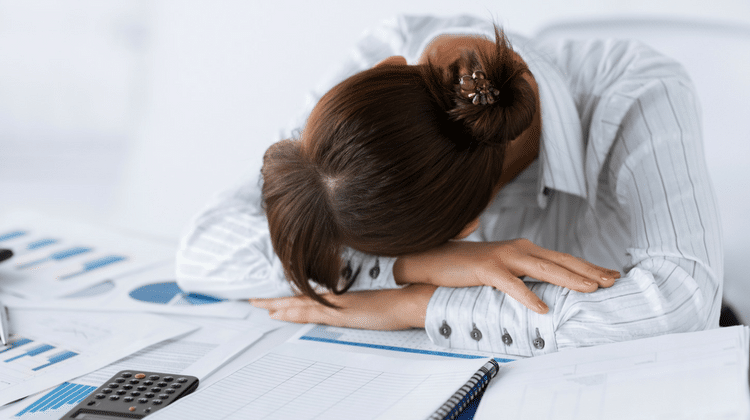
Sponsored by Sanebox:
If the disorganization surrounding you at work and at home is making you feel ill, you’re not alone. Researchers have found a variety of links between disorganization and both physical and mental health problems.
It turns out two of the areas in the brain that are associated with physical pain are triggered when you let go of things you own or think you need (or might need), particularly if you feel an emotional connection to those items. Researchers found that your brain “lights up” the same way when you experience physical pain and when you experience emotional pain when you have to give up something that you’re physically or financially attached to.
Separate research discovered that disorganization negatively affects your productivity and performance because it disrupts your ability to focus and makes it more difficult for you to process information. The result is a feeling of overwhelm that leads to stress and anxiety.
Furthermore, when disorganization lasts for a long time, it adds to long-term stress and anxiety, which can cause immune function problems, depression, and memory impairment.
Keep in mind, disorganization in your life can be in your physical surroundings such as a messy desk, overflowing drawers, stacks of papers, and so on. However, you can also suffer from digital disorganization. For example, your email, your desktop, your mobile apps, and the files on your hard drive could be causing you stress if they’re disorganized.
Tips to Curtail Physical and Digital Disorganization
If your disorganization is causing you to feel overwhelmed or stressed, now is the time to take simple steps to solve the problem before it leads to depression and physical ailments. Follow the tips below to get started.
1. Clean Your Physical and Digital Desktops
If the top of your desk is messy, clean it up. Remember, different people have different tolerance levels for disorganization, so cleaning your desk doesn’t necessarily mean the surface needs to be completely cleared. Also, spend time cleaning your computer desktop. If you have lots of files and programs visible on your desktop that can be distracting, remove them.
2. Turn off Distracting Notifications
All of those email, text, voice mail, Facebook, Twitter, and other social media notifications that you get throughout the day compete for your attention and cause disorganization that leads to stress.
Therefore, turn off your notifications when you’re working. You’ll boost your productivity if you have blocks of uninterrupted time to work. If you need to, schedule times throughout the day to check your notifications. Go ahead and enter those times into your calendar and stick to them.
3. Organize Your Physical Mail and Your Email
According to research by Radicati, the number of emails sent and received each day is expected to grow to over 246 billion by the end of 2019. Don’t let your physical mail or your email stack up. Open it and put it in its place as you open it. For your physical mail, that means discarding it, filing it, or shredding it. For your email, reply and/or file messages right away. Don’t let your inbox grow and grow!
If you use a tool like Sanebox, keeping your email organized is much easier. This type of tool is designed for professionals drowning in email, and helps you get your your email under control by filtering out all the messages that don’t need your focus. Typically, with this type of email organization tool, you don’t have to switch your email app because the tool is just a simple add-on.
4. Invest 15 Minutes Per Day in Clean Up
If getting organized is too overwhelming for you, break the process up into pieces. You can work on your organization efforts for just 15 minutes per day. Keep at it every day until you feel more organized and less stressed. Consider using the Pomodoro Technique, which provides a process to work in smaller increments of time and is known to increase productivity.
5. Follow the 30-Second Rule
A popular strategy used by many professional organizers is the 30-second rule. In simplest terms, consider every task before you decide to do it now or later by evaluating how long it will take you to complete. If the task will take you 30 seconds or less, do it immediately. If it will take you longer than 30 seconds, then it’s okay to wait and do it later. This is a great way to keep all of those little tasks from adding up and causing you even more stress.
What organization strategies work best for you? Share them in the comments below.





Hey Susan!! This post is really valuable for digital human, i.e. we are all, have an attachment with technology, so getting some digital treatment is obvious!! I already used to maintain the first 3, & your point- ‘Invest 15 Min for Clean Up’ is really a decent advice to follow, & the very last one is new to me, honestly I didn’t hear it before, but I think this one is also good, though for me it will be 45 secs…..