LinkedIn.com continues to grow. This is such a beneficial tool for online networking, and I continue to use it for strictly business use. As of October 2008, the site had more than 30 million registered users spanning 150 industries.
If you do not yet have a profile, it’s worthwhile to review the components of a complete one. These include:
1) a picture
2) a list of past positions (including titles, dates, and responsibilities) and your current job or position
3) a “summary” of your achievements
4) educational history
5) list of links (such as a link to your company, your blog, your personal website)
Here’s my own profile for your review:
http://www.linkedin.com/in/monicaflores is for Monica Flores on LinkedIn.
In this article, I anticipate that you are already a user at the site.
http://www.andersonanalytics.com/litype/ has a self-test to see what kind of user you are (easy, free, no registration required). Results from this test are true for me: I am one of the “Savvy Networkers” (an estimated 9 million of these types of users on LinkedIn) who is more likely to have started using social networking earlier than others, is more tech savvy, and is more likely to be active on other social networking sites like Facebook. (See my post on Facebook for Business here: 7 steps to success)
Supposedly, the average “Savvy Networker” has 61 connections in their profile and is more likely to use the site for tasks beyond looking for a job.
If you are looking for a job, by all means please get started with an account at www.linkedin.com. The site will find other people you know based on who you e-mail as well as your mutual friends and other people at your company or former company.
From LinkedIn directly: “Since, like in the real world, the size of your network on LinkedIn depends on the number and quality of connections you have, we recommend you have at least 20 connections to people you know and trust on LinkedIn. You can do the search above with fewer connections, but you’ll get fewer and less meaningful results. Click here [link to the connection finder] to find your existing contacts on LinkedIn in less than two minutes.”
If you already have a user profile at LinkedIn, consider these ways to maximize your profile to directly translate to more business, a better quality of business, a list of better testimonials, more detailed information and research, and the like:
1) Keep your connections updated. Many users of LinkedIn sign up and then do not utilize the site’s capability because they do not maintain their lists of connections. I keep a link to my profile in my outgoing e-mail signature and I consistently connect with clients, customers, associates, and confederates through my business. Each connection typically yields more connections based on mutual friends or opportunities to meet others. Use this technology to increase your own “yield” of connections. Many connections = many opportunities. Few connections = few opportunities. When you use the tool to connect with people you know, like, and/or trust, you’ll have a better quality of connections and a better “feel” for what is happening within your network.
2) Publish your content. If you have created items like blog posts, Powerpoint presentations, or Amazon reading lists, LinkedIn now allows multiple options to “post” this information to your profile. Think of your LinkedIn profile as a quick way for a potential partner, researcher, employer or customer to get a “view” of what kind of person you are. The publishing aspect of LinkedIn offers another avenue for you to demonstrate your expertise.
Note that LinkedIn will publish, as part of its default options, all of your changes. Check in the “Settings” section and check items such as notifications, what you want the LinkedIn network to do, and how you want your profile details to display. https://www.linkedin.com/secure/settings?trk=hb_acc (for logged-in members only)
3) Answer questions. If you are knowledgeable about a particular field, share you knowledge in the “Question and Answers” section on your LinkedIn homepage. Questions may be broad and generalized or micro-specific and niche to your industry. If you have a question about a particular idea or item, share it here too. You have the opportunity to present your skills in your chosen field: use it.
4) Connect with specific individuals that you seek. LinkedIn has an ability to browse the profiles of people at the specific companies or at the specific level of work you seek. Are you a job-seeker? Consider doing a “search” on the job position you desire and location you desire to see a list of people in that situation. You may then contact them using LinkedIn’s version of e-mail. This may work for you to find people with whom to conduct an informational interview, or for people with whom you would like to establish a relationship.
5) Testimonials count. While it’s considered “tacky” to directly solicit testimonials, many people do use their profile to demonstrate their expertise by posting recommendations received from their connections. Testimonials may arrive from partners, former bosses or clients, associates, or friends. Consider that you can also write your own testimonial about someone else you highly recommend.
6) Join a group. Multiple groups covering all topics and issues exist on LinkedIn. You may use the group affiliation (which displays on your profile) to share your values, connect with others who share your interests, and keep abreast of discussions within your community. For example, I am a part of my alumni group within LinkedIn, which is a great place to hear news and to “virtually meet” with other classmates.
7) Claim your profile and protect it. “Phishing” is the damaging task of spammers who harvest your personal information. The benefit of maintaining and managing your own account is that you claim your identity and no one else can pretend to be you and/or invite others based on your name. When you claim your profile, you may also link to that profile in places like your blog, company website, or other places you’ll need some references.
Once you start to manage your social network, you’ll see an increasing ability to meet others who will help you in your goals, whether that’s increasing your reach, finding a new position, or meeting with others in your field. Connect with me if you’re interested in learning more!
Here’s Guy Kawasaki’s classic post on how to use LinkedIn:
http://blog.guykawasaki.com/2007/01/ten_ways_to_use.html
LinkedIn also shares their own ideas on how to use the site:
http://blog.linkedin.com/2008/04/06/linkedin-users-2/
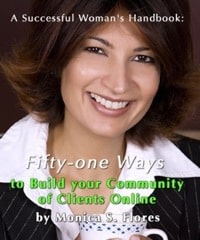
![]() Special offer for Women on Business readers: purchase an e-version of my 240-page book on “Fifty-one Ways to Build your Community of Clients Online” for only $9.99 (use PayPal or your credit card to pay). 200 copies available. Use this discount code: womenonbusiness.
Special offer for Women on Business readers: purchase an e-version of my 240-page book on “Fifty-one Ways to Build your Community of Clients Online” for only $9.99 (use PayPal or your credit card to pay). 200 copies available. Use this discount code: womenonbusiness.
For instant download click to purchase


